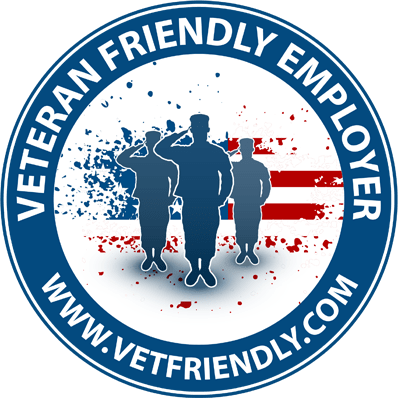VRLive
VRLive allows you to showcase your company and jobs to veterans who are seeking a career change. More than just another webinar platform, VRLive also takes care of marketing your webinar to our veteran network.
-

Launch from within your virtual booth which allows attendees to join instantly.
-

Share you screen, files, or deliver presentations.
-

Attendees can ask you questions during your presentation and you can answer in real-time.
-

Record your VRLive and make them available on-demand to share with other veterans who may not have been able to attend.
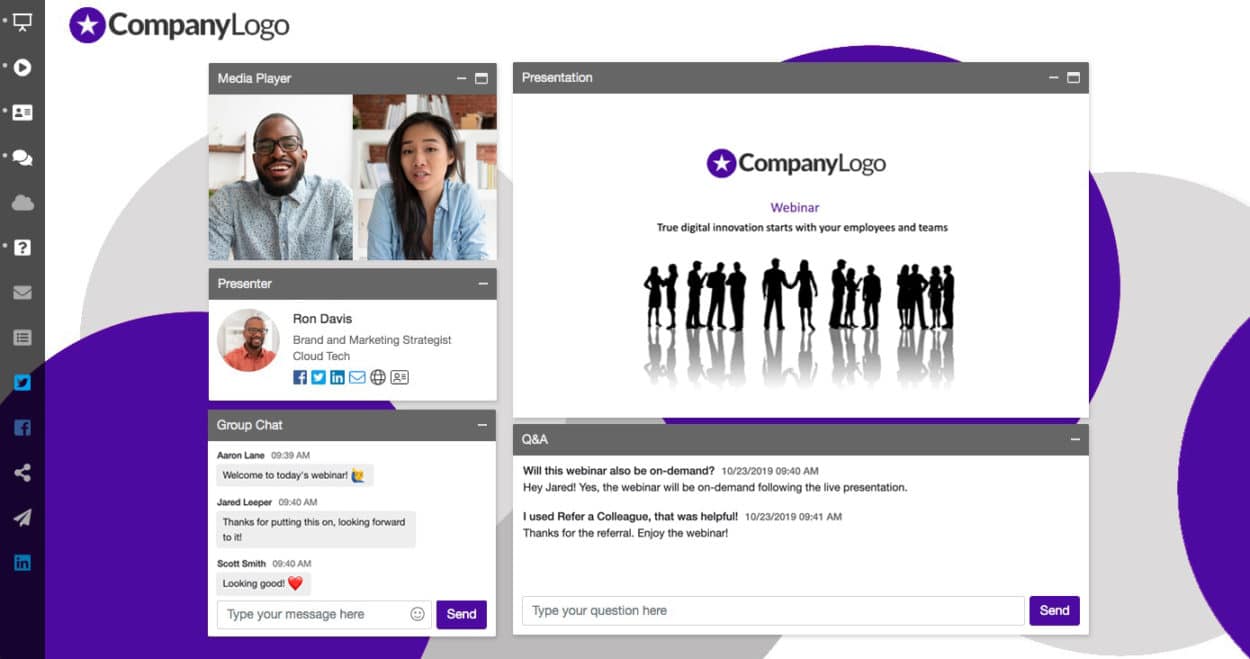
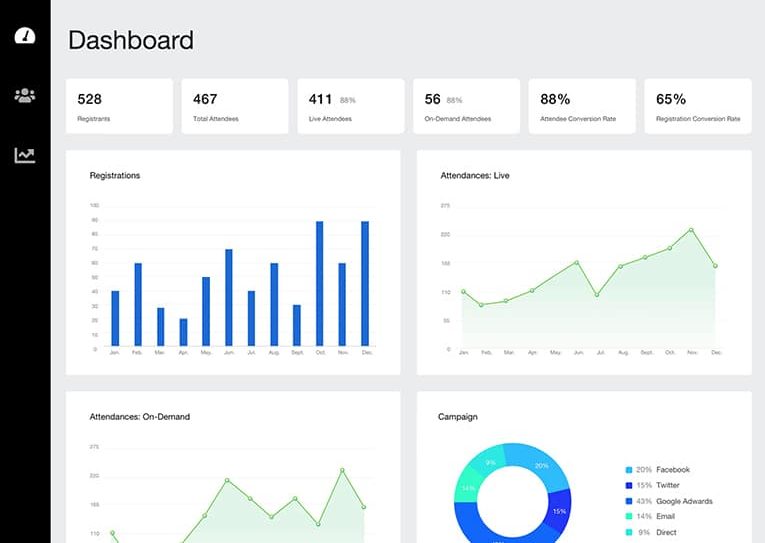
What good is a great event if you are unable to analyze , audit, and respond on your data? The analytics dashboard from your VRLive webinar provides insights into registrant and attendee activity. The detailed reporting results in data that truly works for you!
What else?
We thought you would never ask!
Here are some (not all) of the features you will receive with VRLive
Emails & Registration Basics
- Create dynamic Webinar registration landing pages
- Create custom registration questions
- Default settings automatically generate audience confirmation and reminder emails
- Schedule post webcast follow-up emails
- Web-based HTML editor allows you to create highly customized emails
- Built in Outlook and Google calendar reminders on the landing pages
Producer Basics
- Broadcast to a live audience in under 60 seconds using a 5-step wizard
- 100% Web-based, no downloads for attendees
- Invite guest presenters, Q&A moderators and content providers
- Webcast library with customizable folder structure
- Drag and drop webcasts within your webcast library folders
- Copy previous webcasts including settings and content
- View a calendar of your upcoming webcasts.
Streaming Basics
- Webinar automatically selects appropriate streaming media choice based on the audience member's system for both live and on demand webcasts
- HTML5 streaming to all modern browsers
- HTML5 iOS/HLS streaming (iPhone, iPad, Android)
- High quality video at low bandwidth using H.264 compression
- Multiple video window sizes available
In-Webinar Basics
- Synchronized PowerPoint with triggered animations and attendee controlled slide option
- In-Webinar Polling with live results
- Moderated Q&A between the audience and presenters
- Automatically forward questions to email
- Private chat for presenters only
- Private 1:1 chat for presenters to attendee
- Share documents as downloads
- Share pre-recorded video clips
- Built in Group Chat component
- Post webinar surveys
The best part…
We manage your VRLive from setup through completion. You can just focus on promoting your company to the veterans who attend
Request Demo